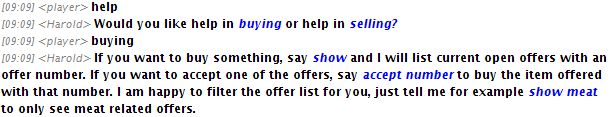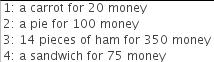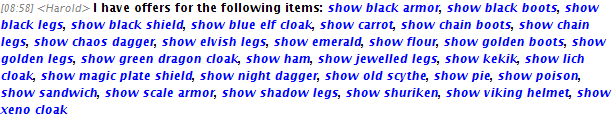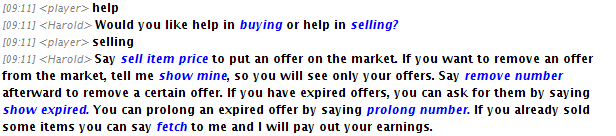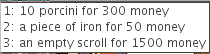NPC Harold
Harold
- Name
- Harold
- Description
- He is the Trade Manager
- Location
- Semos Tavern
- Notes
- He will facilitate all your trade needs
Trading
Buying
When you first meet Harold it is a good idea to ask for help.
Actually I wanted to see all food type offers, so, I said show food, and I saw this:
Harold has told me that I need to accept offers by using the number. I like that pie offer, which is number 2. So, to accept the offer of a pie for 100 money, I say accept 2. He checks I really want to buy it:
- <buyer> accept 2
- <Harold> Do you want to buy a pie for 100 money?
- <buyer> yes
If you say show you find out everything he has for sale:
so that you can ask him to show you about the specific item, e.g. say show black armor
Advanced 'show' use
If you are actually interested in all armor you can ask him to show armor - to get the possible 'general names' look at the items listing, where the 'classes' like 'ammunition' and 'armor' are shown. You can also ask for, say, show black which will match any offer with 'black' in it.
Selling
So for example to sell a dwarf cloak for 200 money you say
- <seller>sell dwarf cloak 200
You can sell multiple items in one offer if they are ones that stack in your bag. So for example if you want to sell 10 meat for 100 money, you say
- <seller>sell 10 meat 100
You can make up to three offers at a time.
To check your current offers say
- <seller>show mine
which will show you a list with numbers like
and to remove any from the list, use the number. If I want to remove the iron offer I will say
- <seller>remove 2
When someone has bought some items I can fetch the money they paid with fetch.
Expired Offers
Offers will expire after some days, and Harold will warn you with postman. You can check expired offers in a similar way to checking active offers, but with show expired. To remove this offer and get the item back, ask to remove the offer number shown just as before. To put an offer back onto the market after it has expired, again use the number, like
- <seller>prolong 1
After making a change like that you need to show the list again to be able to change further offers.