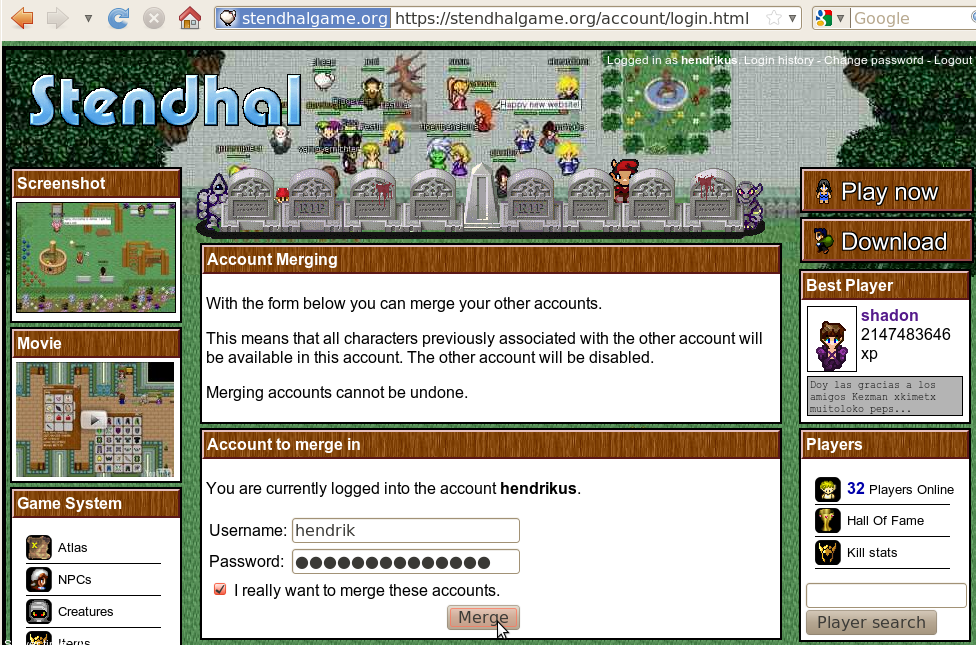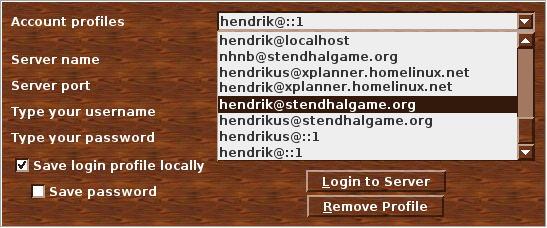Stendhal Account Merging
Stendhal 0.85 has a change to characters and accounts. You have probably already logged in and seen something like this:
Why is there this extra step (clicking on the character) before you can login? - I hear you asking. Please, read on.
Manual
Characters and Accounts
Characters and accounts were really one thing before, now they are split. Lets explain the basic ideas:
A character is a player in the game with a character name, level, outfit, ... A real life person could have more than one character.
An account is the login for one real life person. One real life person can have multiple characters on one account.
Up until now you had to create a new account for each new character you wanted. Each account might have different passwords. If you wanted to change the password on your accounts or check your login history you had to login and logout separately for each character you owned.
Now you can merge accounts.
How to merge accounts
- Think about which account should be your main one.
- Go to https://stendhalgame.org/account/login.html and login with this account.
- Click on "Merge Accounts"
- On the Merge Account page enter the username and password of the accounts that you want to merge in.
You will still be able to play all your characters normally. You can play more than one at a time.
The following screenshot shows how I logged into my account "hendrikus" and merged my "hendrik" account in:
Logging into game with main account
Next time you login to game, use the account name and password you chose as your main account.
You'll be able to choose which character to play:
Cleaning up saved profiles
You can remove saved profiles of accounts that are now merged onto your main one. We merged hendrik onto the main one, hendrikus. So, we go to the Login to server dialog, select the old profile from the list and click Remove profile.
Making new characters
Next time you want to create a new character, you don't need to create a new account. Just login to your main account, and then click the New character button instead of one of your existing characters:
FAQ
- Do I have to merge my accounts?
- No, merging accounts is optional. It is perfectly fine to own more than one account.
- After merging accounts, can I play with two of my characters at the same time?
- Yes.
- What are the benefits of merging accounts?
- It is less work to change the password on your accounts or check your login history. There are less passwords to remember, and you can tidy up your saved login profiles so there is less to choose from. The website has two really cool features: You can see postman messages to all your character on one page and you can see how good your friends on the hall of fame.