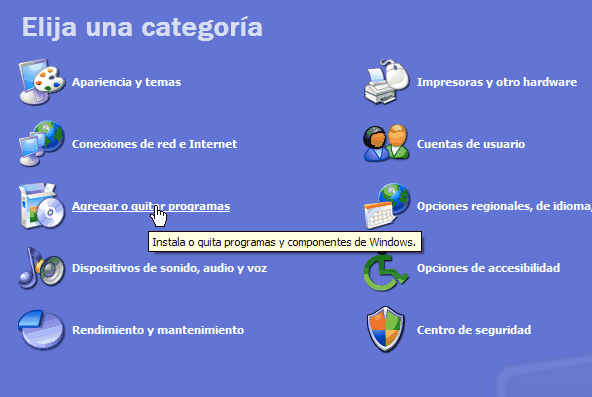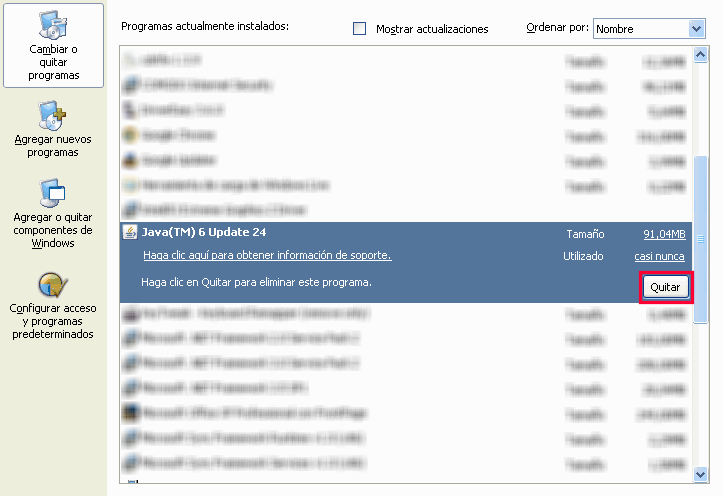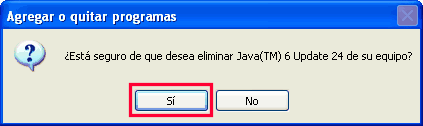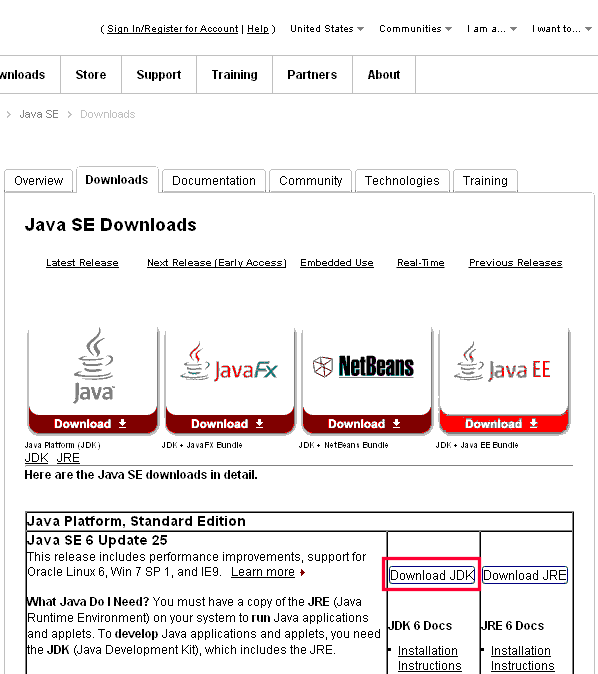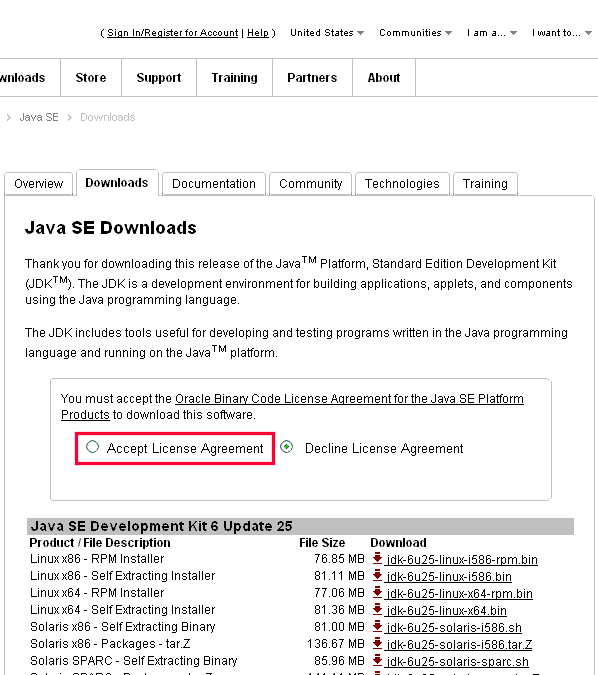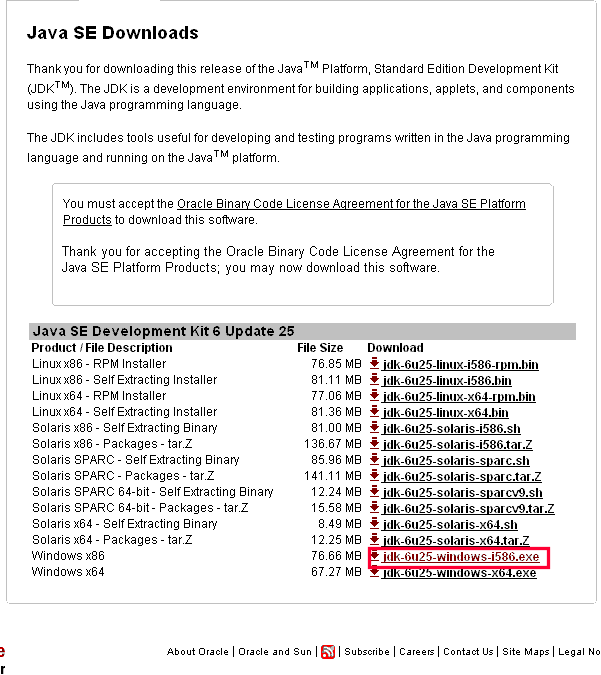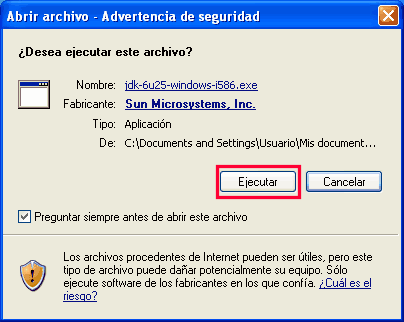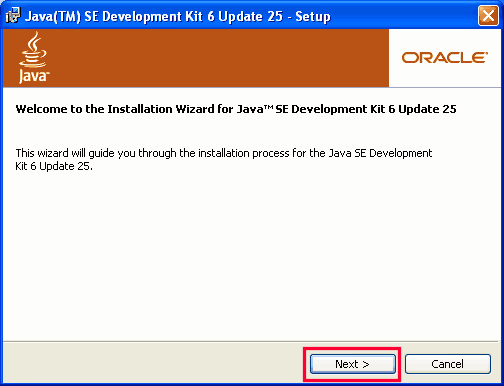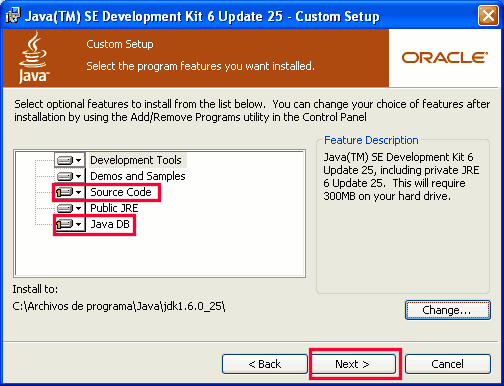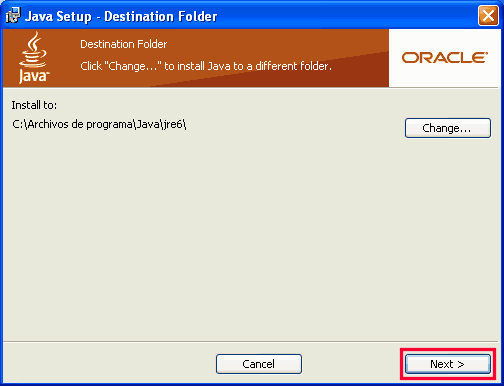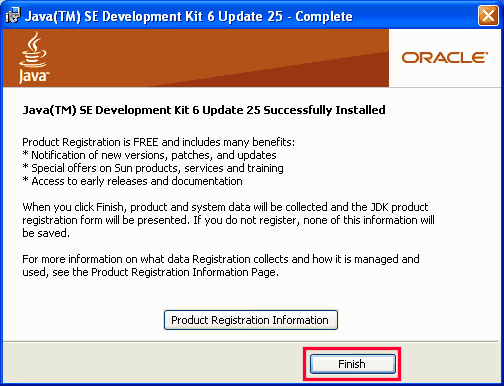VisualGuideToBuildingStendhalStep1
Jump to navigation
Jump to search
Step 1. Uninstall JRE and install JDK
In theory, you would not need to uninstall any version of the JRE before installing JDK. And you will always need a version of the Java Runtime Environment (JRE) for running java applications.
However, it is highly recommended to do it :
- to assure that you are using the same versions of JDK and JRE
- to delete older versions of JRE that are only taking space in your hard disk.
And don't worry: the JDK installer itself provides an install of JRE.
Step 1.1. Uninstall older versions of JRE
Step 1.2. Install JDK and JRE
You will need the Java Developmet Kit (JDK) to build the Stendhal distribution from the Stendhal source files that you will get later on, using TortoiseCVS.
- The size of the file to download is around 77 MB.
- The size of the installed JRE is around 97 MB.
- The size of the installed JDK is around 122 MB.
First, go to the ORACLE's java website:
http://www.oracle.com/technetwork/java/javase/downloads/index.html
Double-click the downloaded file named jdk-6u25-windows-i586.exe :
Go to Step 2. Install ant