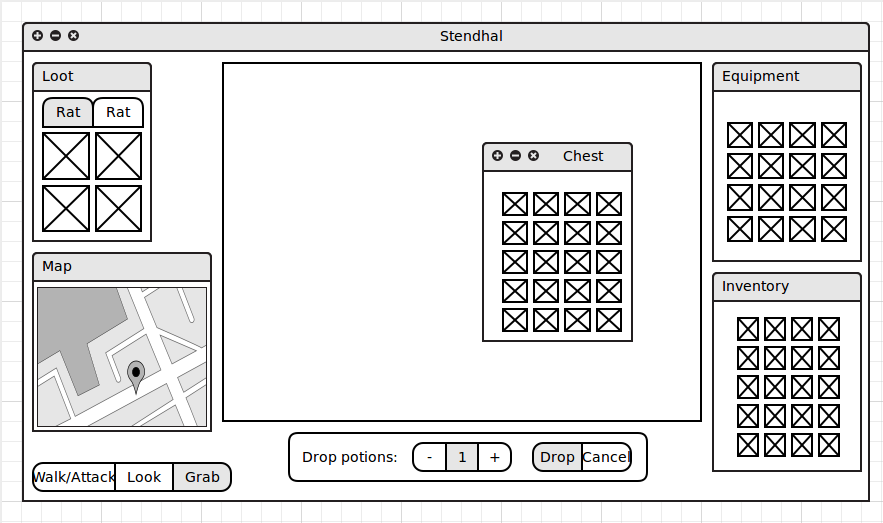Ideas for Stendhal/StendhalTouch
< Ideas for Stendhal(Redirected from Stendhal/ideas/StendhalTouch)
Jump to navigation
Jump to search
The web client will also be used on mobile devices, such as tablets. The user interface needs to be:
- accessible without right-click
- accessible without keyboard-mouse combinations (such as CTRL+click/drag)
Use case: Drop a number of items
One possible solution would be to have a user interface with:
- action buttons:
- walk / attack (default)
- look
- grab
- drop dialog (visible only while dropping items)
- number selector
- ok / cancel buttons
Mockup: https://moqups.com/balaur/4pbQggTw/p:a9efc5f2f
Suppose you have a stack of 3 potions in the chest, and want to move 2 of them to the inventory. You would follow these steps:
- change the action mode to "grab"
- click on the stack of potions in the chest
- click on the inventory
- see the drop dialog appearing
- click the [+] button to increase the quantity from 1 to 2
- click the [Drop] button
- see the potions being moved
- see the drop dialog disappearing
Mockup Ideas
Some mockups I had come up with a while back for redesigning the web client UI for use with mobile/touch devices (AntumDeluge (talk)):
See also: How to setup an experimental Stendhal HTML5 Environment?