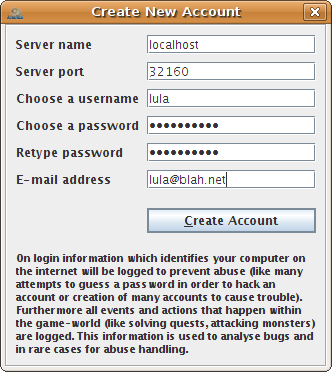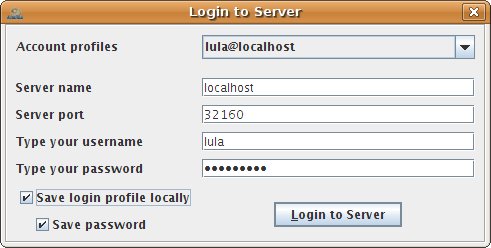VisualGuideToInstallingStendhalStep8
Step 8. Install and run Stendhal client as localhost
Note: if you have already the client installed to connect to the public server, you can use it if it is the same version. However, this time you have to connect to localhost server and create a new account there.
To run the client:
Go to arianne website and download Stendhal client zip file: [1]
Unzip the Folder that you get, wherever you choose.
Double-click the stendhal-1.48.jar file in the client and create a new account, with Server Name localhost instead of the default server.
Warning: :
And the same everytime you connect to the game: choose the localhost server.
Done!
- The good news: You have installed your own local server and is up and running. You can connect with the client and play: you have the whole world of Stendhal only for you. You can be an admin:
There's already a folder called data in the stendhal server folder (which you called marauroa ?)
- Go into data
- Go into conf
- Edit the admins.txt file with your favourite text editor, e.g. Notepad
- Add the admin names to the list and hit enter at the end of the last one
Now restart your server, and it will read the names from admins.txt and give them adminlevel 5000!
- The bad news: You cannot change the 'fabric' of the game (maps, NPCs...). You need to recompile Stendhal from source to do those things.
Compiling the Stendhal server (and client) is another history... That I will relate other day... Ok, right now... Go to building Stendhal on Windows XP®.
Other Related Links
If you didn't dislike this guide too much and if it results in being helpful, stay tuned for hypothetically or imaginarily (no warranties here) future step-by-step visual guides like doing my first NPC (non-playing/non-pestering character), building my first house/palace on the prairy/dungeons or ripping or building and submitting a character's set/charset/sprite.
Last Users' comments to this guide
"We have read that note about the #arianne channel... And we're not laughing" (People at #arianne with burning stakes)
"Homework? Woof homework?" (your dog digesting some papers)
"When you try to be funny too hard you get anything but being funny" (Oslsachem)
"Hi mom!" (Artemis)
"You Rock Man! I would have been so stuck if it wasn't for this guide. And your jokes were funny too don't listen to who ever typed that. Rock on man, Rock on." (Job)
Back to Visual Installation Guide Step-By-Step
Back to stendhal main wiki page