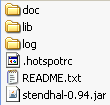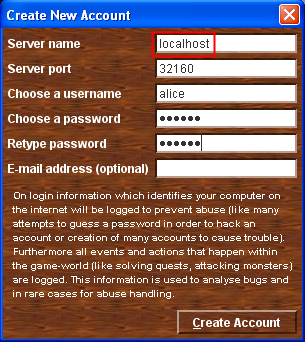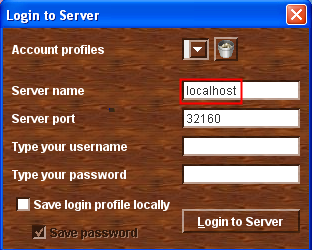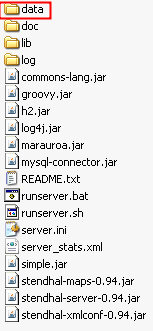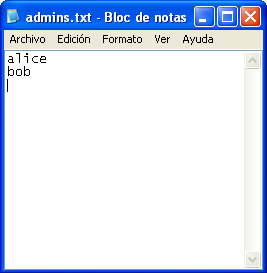VisualGuideToInstallingStendhalStep5
Step 5. Install and run the Stendhal client to play in your local Stendhal server
Note: if you have already installed the client to connect to the official server, you can use it if it is the same version. However, this time you have to connect to Server name: localhost and create a new account there.
To run the client:
Go to arianne website and download the Stendhal client zip file
Unzip the folder that you get, wherever you choose.
Double-click the stendhal-1.48.jar file in the client.
Create a new account (because your new local Stendhal server doesn't have any player account yet).
Type as Server name: localhost instead of the default server.
And the same every time you log in to the game in your local server.
Choose the localhost server.
How to set up a player account as admin
There's a folder called data inside the Stendhal server folder.
Go into data
Go into conf
Edit the admins.txt file with your favourite text editor, e.g. Notepad.
Add the player names to the list and hit [enter] at the end of the last one. Save this file.
Now restart your server, and it will read the names from admins.txt and give them adminlevel 5000!
Back to Visual Installation Guide Step-By-Step
Back to stendhal main wiki page