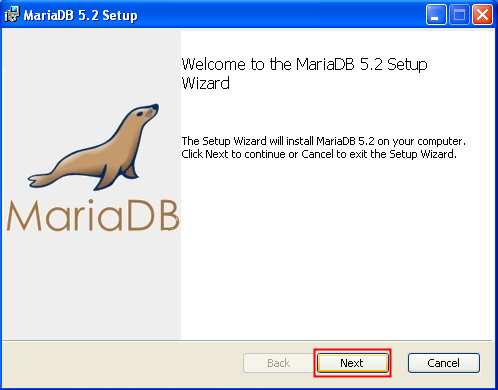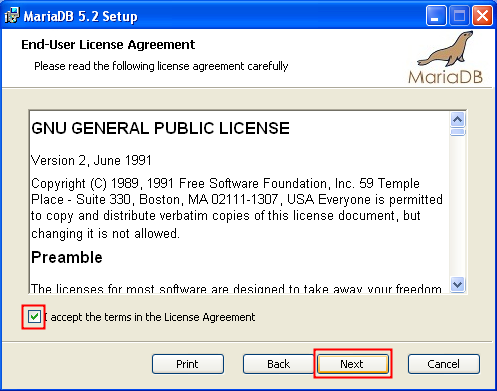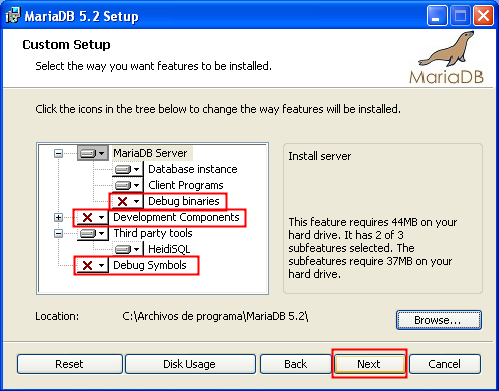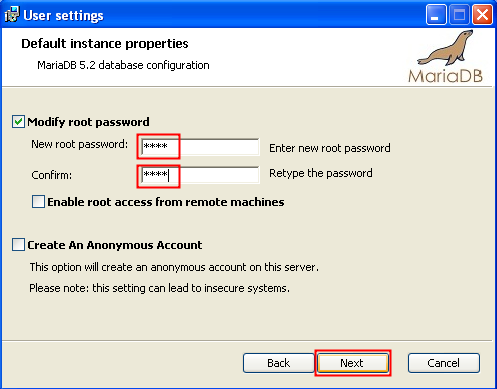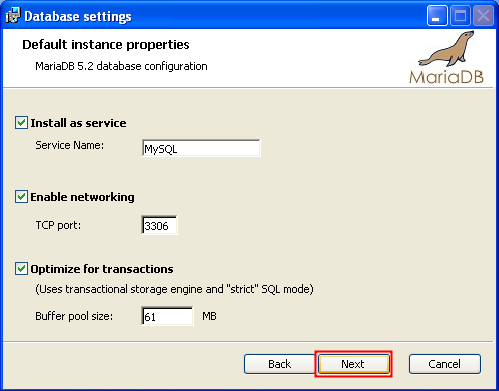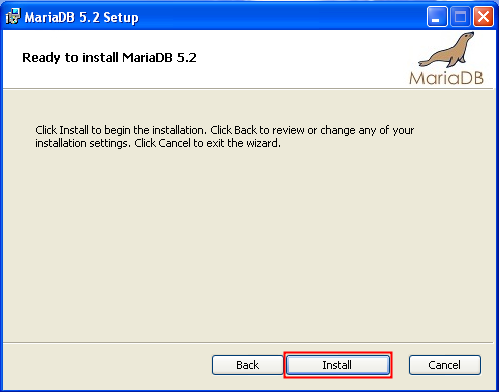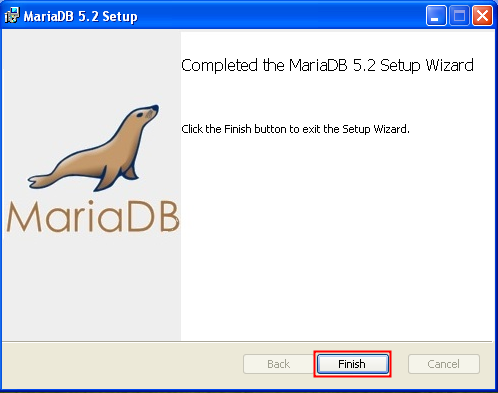VisualGuideToInstallingStendhalStep1
Step 1. Install and configure MariaDB
You need a database to manage and store adequately the user accounts and other information.
From Wikipedia:
MariaDB is a community-developed branch of the MySQL database, the impetus being the community maintenance of its free status under GPL, as opposed to any uncertainty of MySQL license status under its current ownership by Oracle.
Go to the MariaDB downloads website:
http://downloads.askmonty.org/mariadb/
And download the Windows installer package.
Double click on the downloaded file:
Uncheck items to avoid installing unnecessary components which just will take up disk space:
Write a password for the root user, which will be needed any time you want to directly manage a database. Programs can be set up to remember it, though.
Go to Step 2. Create a MariaDB database
Back to Visual Installation Guide Step-By-Step
Back to stendhal main wiki page