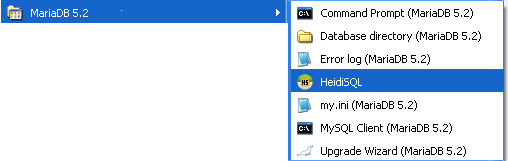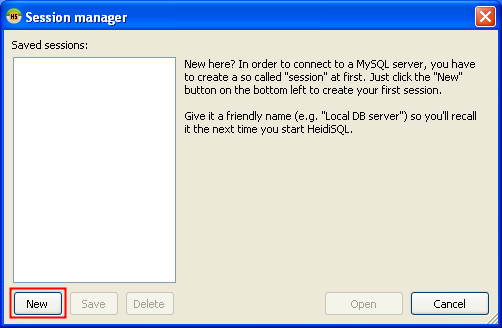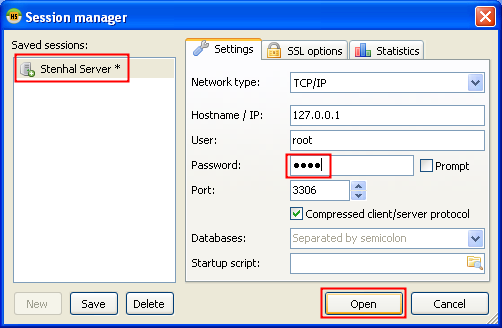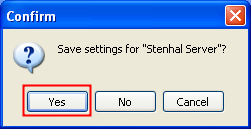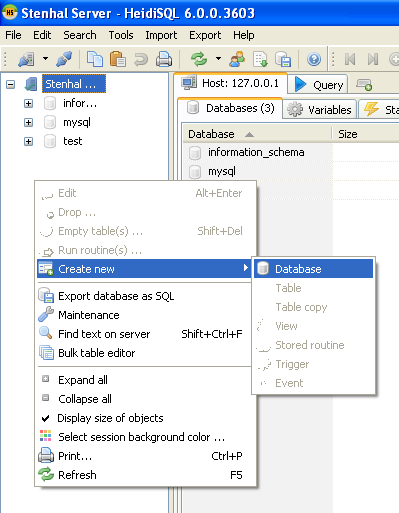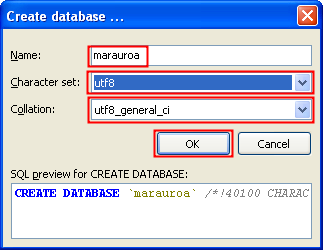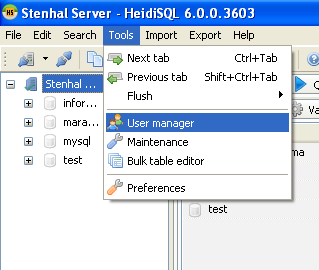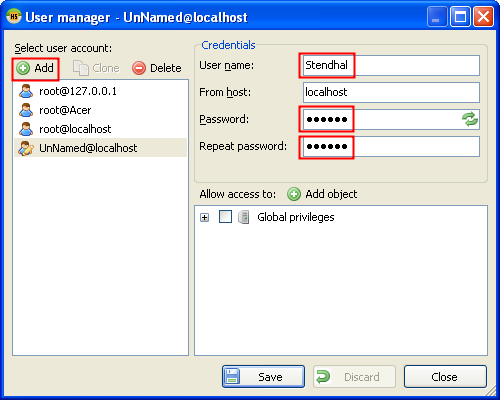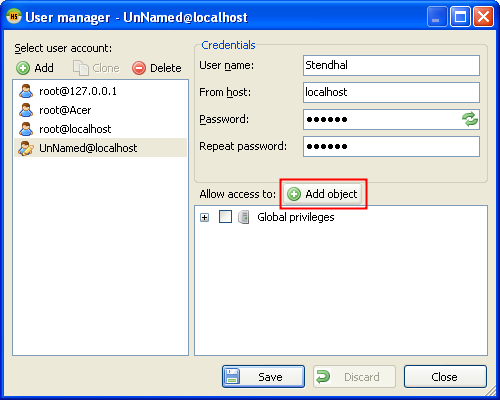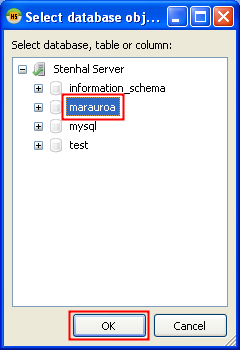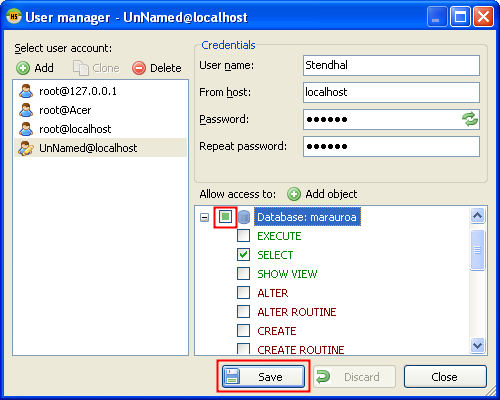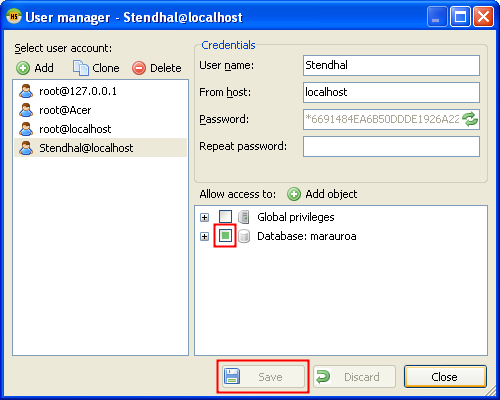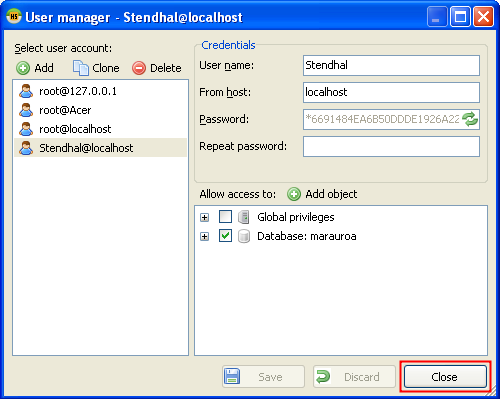VisualGuideToInstallingStendhalStep2
Jump to navigation
Jump to search
Step 2. Create a MariaDB database
Start HeidiSQL:
In the 'Password' field, enter the root password chosen at install and configure MariaDB
Right-click on the left panel and choose 'Create new -> Database'
Now total access to the database named marauroa is granted to the user named Stendhal (which will be actually our local Stendhal game server) with some random password abc123.
Remember to use the same username and password when configuring and running the Stendhal server at step 4.
Go to Step 3. Install the Stendhal server
Back to Visual Installation Guide Step-By-Step
Back to stendhal main wiki page